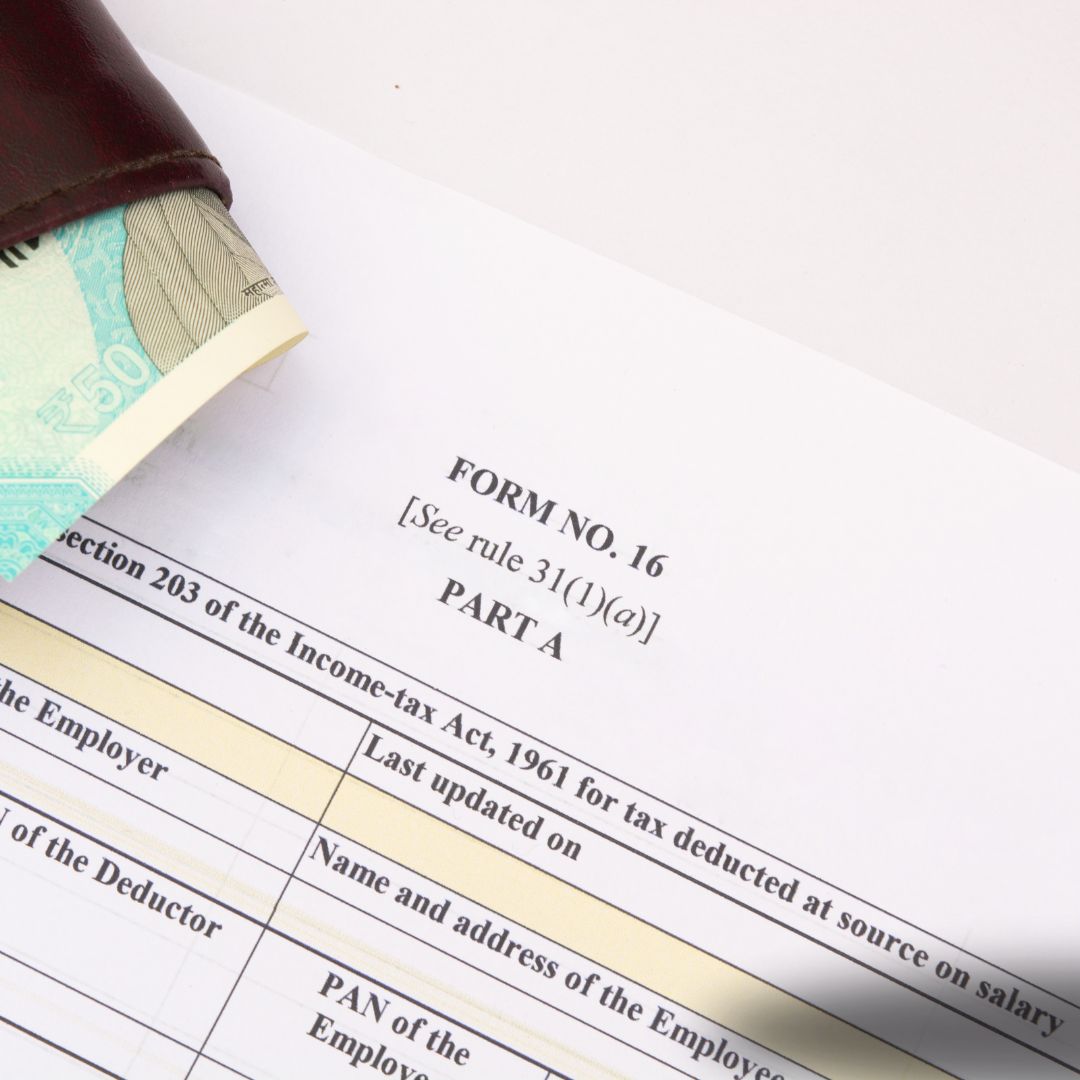Form 16 is a crucial document for salaried employees in India. It serves as proof of income earned and taxes paid during a financial year, helping individuals in the process of filing their Income Tax Returns (ITR). While Form 16 pertains to income tax filing for individuals, businesses must ensure compliance with GST regulations through accurate documentation like a tax invoice under GST. This guide will provide a comprehensive understanding of Form 16, covering everything from its structure to how you can download and use it for filing your ITR, along with insights into how proper invoicing practices such as issuing a tax invoice under GST support overall tax compliance.
In this blog, we will optimize the following keywords: Form 16, Form 16 download, download Form 16 for salaried employees, and income tax Form 16, with a primary focus on Form 16.
What is Form 16?
Form 16 is a certificate issued by employers to their employees at the end of each financial year. It acts as a declaration that taxes have been deducted from the employee’s salary and deposited with the Income Tax Department. Essentially, it is a TDS (Tax Deducted at Source) certificate that shows the breakup of the employee’s salary and tax deductions made.
This document is divided into two parts: Part A and Part B.
Part A of Form 16
Part A of Form 16 provides basic information about the employer and employee, such as:
- Name and address of the employer
- PAN (Permanent Account Number) of the employer
- TAN (Tax Deduction and Collection Account Number) of the employer
- PAN of the employee
- The period for which the employee was employed with the employer
- Details of the taxes deducted at source and deposited
This part is mandatory for the employer to generate and download from the TRACES portal of the Income Tax Department.
Part B of Form 16
Part B is an annexure that includes detailed information on:
- The employee’s gross salary
- Deductions under various sections such as 80C, 80D, etc.
- Exemptions allowed under the income tax laws
- Total income after deductions
- Taxable income and total tax payable
Part B is essentially a consolidated statement of the employee’s income and deductions.
Importance of Form 16 for Salaried Employees
Form 16 for salaried employees is an essential document for multiple reasons:
- Proof of Income: It provides a detailed breakdown of your annual income, including salary and other allowances.
- Proof of Tax Deducted: Form 16 certifies that the taxes deducted from your salary have been deposited with the government.
- Filing ITR: It simplifies the ITR filing process as it contains all the necessary details regarding your income and deductions.
- Loan Processing: Banks and financial institutions often request Form 16 when processing loan applications, as it serves as proof of consistent income.
If you are a salaried individual, Form 16 download is crucial to ensure that you have all the necessary documents ready when filing your ITR.
How to Download Form 16 for Salaried Employees
If you are wondering how to download Form 16 for salaried employees, the process is straightforward but is generally managed by your employer. Here’s a step-by-step guide:
Step 1: Employer Generates Form 16 on TRACES Portal
The employer is responsible for generating and downloading Form 16 from the TRACES (TDS Reconciliation Analysis and Correction Enabling System) portal. Once generated, they will provide it to you either digitally or as a printed document.
Step 2: Download Form 16 from Employer Portal
Many companies offer online portals where employees can download their Form 16. Here’s how you can do it:
- Log in to your employer’s HR or payroll portal.
- Navigate to the ‘Income Tax’ or ‘Taxation’ section.
- Click on the ‘Form 16’ option.
- Download the document for the relevant financial year.
Step 3: Contact the Payroll Department
If you cannot access the form online, contact your company’s payroll department. They can either email it to you or provide a hard copy.
What to Do if You Don’t Receive Form 16?
If your employer fails to provide Form 16, it is important to follow up with them. In case of non-compliance, you can file a complaint with the Income Tax Department.
How to File ITR Using Form 16
Income Tax Form 16 simplifies the process of filing your Income Tax Returns. Here’s a step-by-step guide on how to file your ITR using Form 16:
Step 1: Collect All Required Documents
Apart from Form 16, gather the following documents:
- Bank statements
- Proof of deductions (if applicable), such as investments, insurance premiums, etc.
- Interest certificates from your bank for any savings or fixed deposits
Step 2: Choose the Correct ITR Form
Depending on your income sources, choose the appropriate ITR form. Salaried individuals generally file using ITR-1 (Sahaj).
Step 3: Log In to the Income Tax Portal
Visit the official Income Tax e-filing portal: www.incometax.gov.in. Log in using your PAN, password, and captcha.
Step 4: Pre-fill Your ITR Form
The Income Tax Department offers a pre-fill option where your details from Form 16 and other documents will automatically populate the ITR form. This makes filing faster and more accurate.
Step 5: Input Any Additional Information
If any details are missing, input them manually. This may include:
- Income from other sources, such as interest or capital gains
- Additional deductions not covered in Form 16, such as deductions under Section 80D (for health insurance)
Step 6: Verify Your Tax Liability
Cross-check the tax deducted by your employer with the amount displayed in the form. If there is a discrepancy, make sure to rectify it before filing.
Step 7: Submit Your ITR
Once all details are filled in, review the form thoroughly. After verification, submit your ITR online. Upon successful submission, you will receive an acknowledgement from the Income Tax Department.
Step 8: E-Verify Your ITR
You can complete the process by e-verifying your ITR using:
- Aadhar OTP
- Netbanking
- Digital signature
Common Mistakes to Avoid While Filing ITR with Form 16
- Not Including Income from Other Sources: Form 16 only reflects your salary income. If you have income from other sources like rental income, interest, or capital gains, make sure to report these while filing your ITR.
- Overlooking Tax Deductions: Form 16 may not include certain deductions like those under Section 80G (donations) or Section 80D (medical insurance premiums). Be sure to include all eligible deductions.
- Ignoring Advance Tax Payments: If you have made any advance tax payments during the year, make sure to declare them while filing your return.
- Missing Deadlines: Filing ITR after the deadline can attract penalties. Always file your return before the due date to avoid unnecessary fines and delays.
FAQs about Form 16 and ITR Filing
Q1: Is Form 16 mandatory for filing ITR?
No, while Form 16 is extremely helpful for salaried employees, it is not mandatory. You can still file your ITR using other documents like payslips and bank statements.
Q2: Can I download Form 16 on my own?
No, only your employer can generate Form 16 from the TRACES portal. However, once it’s generated, they can make it available for you to download through internal HR systems.
Q3: What if my employer hasn’t deducted any tax?
If no tax was deducted, your employer might not issue a Form 16. In such cases, you can still file your ITR by using your payslips and other relevant documents.
Conclusion
Form 16 is a vital document for salaried employees in India. Not only does it serve as proof of taxes paid, but it also simplifies the process of filing Income Tax Returns. By understanding how to download Form 16 for salaried employees and using it effectively for ITR filing, you can ensure that your tax filing process is smooth and hassle-free.
Whether you are a first-time tax filer or an experienced one, being equipped with the right knowledge about income tax Form 16 will make the task much easier. Make sure to stay updated on any changes in tax laws to ensure compliance and maximize your tax benefits.